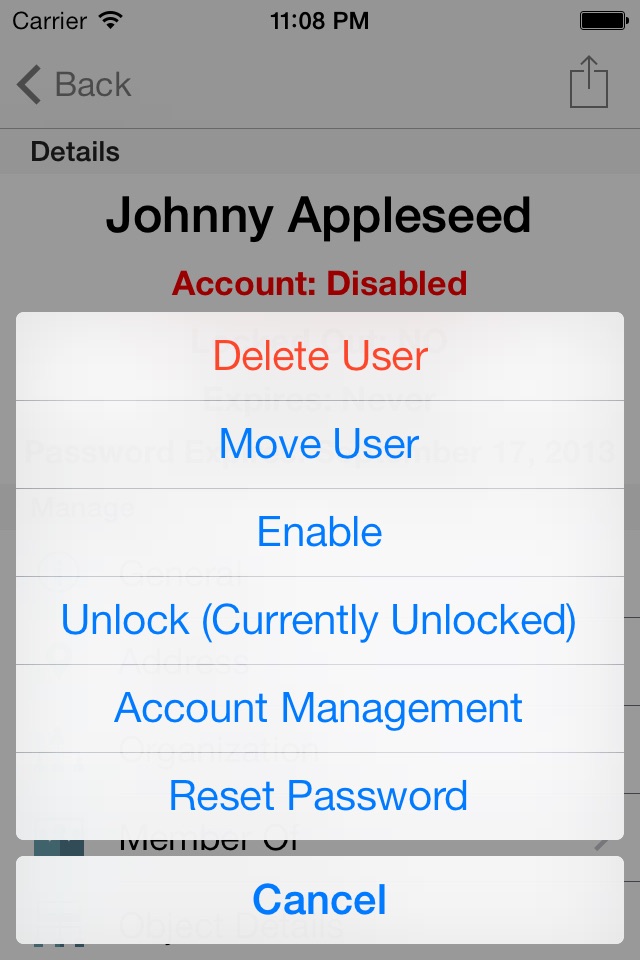Active Directory Assist app for iPhone and iPad
Developer: BitsAbound Inc
First release : 29 Jun 2012
App size: 6.69 Mb
Securely manage Active Directory from anywhere and anytime! Absolutely NO server component required. ADAssist is innovative, intuitive and beautifully designed with native iPhone and iPad support.
TRY FOR FREE
*************
The app is free to download. Certain features such as managing "Groups" or "Non Admin Users" require one time upgrade to unlimited version. Evaluate features within your network, with a fully functional FREE app that manages Contacts, Computers, and protected group users like Domain Administrators.
“Active Directory Management was never so fun, easy and intuitive. It is like holding AD in your hands and managing it from anywhere and anytime. Really cool and trendy, with management just a tap away.”
AD Assist turns your iOS device into an Active Directory Management tool, no matter where you are. ADAssist is the ultimate little app to search and manage your users, computers , groups and contacts. The built in reports provide real time data to gain deep insight on "Locked accounts", “Soon to expire passwords “ and “Soon to expire accounts”.
AD Assist provides an end to end, secure and encrypted access to your Active Directory over Wifi or Cellular networks, using direct connection or via VPN. This solution is completely agent less, with absolutely no software installation or SSL certificates required on your domain controllers or in your Infrastructure. It is compatible with Windows 2003, Windows 2008, Windows 2008 R2 and Windows 2012 with full unicode and globalization support.
Imagine managing your co workers accounts right in front of them while chatting in the cafeteria or walking in the hallways. Or imagine, being far away from office, and needing access to Active Directory immediately, just download this app and immediately manage your Active Directory within minutes. Use the “Soon to Expire passwords” report to surprise your Senior Management with pro-active password reset before they leave on a business tour. Balance your work and life, Attend to help desk requests while on the Go. AD Assist is an ideal solution for IT professionals and IT enthusiasts.
KEY FEATURES
************
User Management
* Intelligent and fast user search using ANR.
* View and Edit more than 30 user attributes grouped into 6 categories.
* Manage Password Reset, and options like “Password never expires” and “User must change password at next logon”, and Account Expiry.
* Reflect user status like “Account Expire”, User Disabled”, and Account Lockout.
* Add or remove group membership.
* Enable and Disable Accounts.
* Add and Move users to any OU in the Domain.
* Delete users.
* prompts to sms or email new password after password reset (either mobile or mail attribute should be set)
* Add User
Group Management
* Add a Group
* Move and Delete Groups.
* Search Group objects.
* View and edit group attributes
* Manage Group membership
* Export group memberships in csv format
Computer Management
* Add Computer
* Search and View Computer Attributes.
* Move and delete computer accounts.
* Enable and Disable computer accounts.
* Add or remove group membership.
Contact Management
* Add Contact
* Search and View Contacts.
* Move and Delete Contacts.
Reports
* Find locked users.
* Find “Accounts expiring”.
* Find “Passwords expiring”
* Export reports output in csv format
Advanced Reports
* 27 new reports for users, computers and printers
Domain Profiles
Automatically saves domain fqdn/ip and user name for quick switching. optionally save passwords (encrypted) in iOS login keychain. Use TouchID/FaceID to authenticate to servers.
We have more exciting features on the roadmap. So stay tuned. We welcome any and all feature ideas or suggestions.
Questions or comments? Email us at info@bitsabound.com
Active Directory is a registered trademark of Microsoft Corporation. This application is developed by a third party developer with no input or advise by Microsoft Corporation.